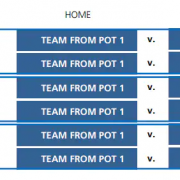Minecraft mod guide mrcrayfish’s gun mod — crafting recipes & enchantments
Содержание:
MrCrayfish’s Gun — Mod Overview

| Author | MrCrayfish |
|---|---|
| Date Published | July 4, 2018 |
| Mod Category | ・Weapon Mods |
| Required Mods | ・Forge・Obfuscate |
Vanilla Weapon Mod

MrCrayfish’s Gun Mod is a pretty vanilla weapon mod that adds attachments and customization. It is pretty well-made and also introduces aim-down sights, and color customization. MrCrayfish’s Gun Mod also comes with a clean UI and weapon enchantments.
Other MrCrayfish Mods
- MrCrayfish’s Vehicle Mod
- MrCrayfish’s Furniture Mod
Requires Obfuscate Mod

MrCrayfish’s Gun Mod requires only 2 files: the mod itself and Obfuscate. Once you install Forge, you need to have both of the same files inside your mod directory to run MrCrayfish’s Gun Mod. Remember to check the version compatibility between the 2 mods to ensure proper execution.
>> Download Obfuscate on CurseForge
Video from MrCrayfish
MrCrayfish Gun Mod Enchantments — How To & Details
New Weapon Enchantments
As of version 1.00, MrCrayfish’s Gun Mod has introduced several new enchantments that you can use on your guns. These can enchantments are also compatible with Supports Enchantment Decriptions mod.
MrCrayfish Gun Mod Enchantment List
| Enchantment | Description |
|---|---|
| Quick Hands | Increases the speed of reloading weapons |
| Trigger Finger | Increases the speed you can fire weapons |
| Lightweight | Reduces the weight of a weapon to increase ADS speed |
| Collateral | Makes fired bullets travel through multiple enemies |
| Over Capacity | Increases the ammo capacity of a weapon |
| Reclaim | Creates a chance that a bullet won’t be consumed upon firing a weapon |
| Accelerator | Increases the speed of fired bullets |
| Puncturing | Creates a chance that a bullet will deal critical damage |
| Fire Starter | Fired bullets will set blocks and entities on fire upon impact |
How To Enchant Items Guide
MrCrayfish Gun Mod Crafting Recipes
Requires A Workbench

MrCrayfish’s Gun Mod’s guns, attachments, and ammunition all require a Workbench to craft. You can make a Workbench using the materials written below:
Workbench Materials
- Iron Ingot x 5
- Light Gray Concrete x 3
Guns — Crafting Recipes
| Weapon | Materials |
|---|---|
| Pistol | Iron Ingot x 14 |
| Minigun | Iron Ingot x 38 |
| Machine Pistol | Iron Ingot x 20 |
| Grenade Launcher | Iron Ingot x 32 |
| Heavy Rifle | Iron Ingot x 36 |
| Rifle | Iron Ingot x 24 |
| Assault Rifle | Iron Ingot x 38 |
| Shotgun | Iron Ingot x 24 |
| Bazooka | Iron Ingot x 44Redstone Dust x 4Red Dye x 1 |
Attachments — Crafting Recipes
| Attachment | Materials |
|---|---|
| Light Grip | Iron Ingot x 4Gray Wool x 1 |
| Specialized Grip | Iron Ingot x 8Gray Wool x 1 |
| Short Scope | Iron Ingot x 2Redstone x 2Glass Pane x 1 |
| Medium Scope | Iron Ingot x 4Redstone x 4Glass Pane x 1 |
| Long Scope | Iron Ingot x 6Glass Pane x 2Black Dye x 1 |
| Light Stock | Iron Ingot x 6Gray Wool x 1 |
| Tactical Stock | Iron Ingot x 8Gray Wool x 1 |
| Weighted Stock | Iron Ingot x 12Gray Wool x 1 |
| Silencer | Iron Ingot x 4Sponge x 1 |
| Attachment | Materials |
|---|---|
| Basic Bullet x 32 | Iron Nugget x 8Gunpowder x 2 |
| Shell x 24 | Iron Nugget x 4Gold Nugget x 1Gunpowder x 1 |
| Grenade x 2 | Iron Ingot x 1Gunpowder x 4 |
| Missile | Iron Ingot x 2Gunpowder x 4 |
| Advanced Bullet x 16 | Iron Nugget x 4Gunpowder x 1 |
| Stun Grenade x 2 | Glowstone Dust x 4Gunpowder x 2Iron Ingot x 1 |
How To Install MrCrayfish’s Gun
Steps To Install
| 1 | Download Forge 1.15.2 or 1.12.2>> Forge download page |
|---|---|
| 2 | Download the MrCrayfish’s Mod on CurseForge or on his official site. Select the latest version> Download from CurseForge> Download from MrCrayfish’s site |
| 3 | Download the Obfuscate mod. Choose the version that is compatible with MrCrayfish’s gun mod> Download from CurseForge |
| 4 | Run the Forge Java file*there is no need to change the install directory if you used the default directory to install Minecraft |
| 5 | Transfer the mod .jar files to your Minecraft’s mod folder>> Know how to access it here |
| 6 | Run «Minecraft Launcher» |
| 7 | Select the Forge version that you want to play on. In this case, select «Forge 1.15.2» or «Forge 1.12.2» |
| 8 | Press «Play» to run Minecraft with the mods |
Requires Obfuscate Mod
In order for MrCrayfish’s Gun Mod to run properly, you need to also have the Obfuscate mod inside the mod directory. Note that you need to make sure that both mods’ compatible Minecraft version are the same.
Obfuscate Mod (Forge)