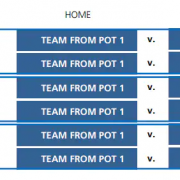Dynamic surroundings
Содержание:
Dynamic Surroundings Mod Download Links:
| File Name | Status | Game Version | Date |
|---|---|---|---|
| DynamicSurroundings-1.16.4-4.0.3.7.jar | Release | 1.16.5/4 | Jan 29, 2021 |
| DynamicSurroundings-1.12.2-3.6.1.0.jar | Release | 1.12.2 | Apr 6, 2020 |
| DynamicSurroundings-1.7.10-1.0.6.4.jar | Release | 1.7.10 | Nov 28, 2018 |
| DynamicSurroundings-1.12.2-3.4.10.3.jar | Release | 1.12.2 | Nov 28, 2018 |
| DynamicSurroundings-1.11.2-3.4.9.17.jar | Release | 1.11.2 | Oct 24, 2018 |
| DynamicSurroundings-1.10.2-3.4.9.17.jar | Release | 1.10.2 | Oct 24, 2018 |
| DynamicSurroundings-1.12.2-3.4.9.13.jar | Release | 1.12.2 | May 5, 2018 |
| DynamicSurroundings-1.12-3.4.7.1.jar | Release | 1.12.1 | Sep 7, 2017 |
| DynamicSurroundings-1.8.9-2.0.5.6.jar | Release | 1.8.9 | Mar 28, 2016 |
Credits: OreCruncher
← Enhanced Visuals ModIron Chests Mod →
Features
Storms
When precipitation occurs, Dynamic Surroundings Mod will generate a random storm intensity. This intensity will affect a variety of different things:
- The “density” of the downfall.
- Volume of sound.
Furthermore, deserts will experience dust storms, and the Nether will have its version of storms.
Auroras
Auroras trigger at night when a player is standing in a “polar” biome such as Taiga or Ice Field. The size, shape, and coloration can change per Aurora spawned. The brightness of an Aurora is affected by the brightness of the Moon.
Biome Sounds
Biomes can have specific sounds that play while standing in them. The sound played can be different night or day, rain or shine. Forests have birds chirping, beaches have waves, and swamps have crickets.
Block Effects
Blocks can have a variety of effects, sound as well as visual. Examples:
- Lava can form lava jets on the surface which spout fire or sparks.
- Bubbles can rise from the bottom of lakes, oceans, and ponds.
- Soul Sand can trigger demonic laughter.
- Wooden planks can squeak when walked upon.
- Dust motes can fall from various blocks.
- Steam will rise from water because of nearby lava.
- Fireflies will spawn at night around various plants in temperate biomes.
Footstep Acoustics
Presence Footsteps is integrated directly within Dynamic Surroundings. This feature generates different footstep sounds as the player walks and jumps. The sounds played are based upon the material that the player is standing on or moving through.
Player Effects
Various effects, both sound and visual, can be triggered or suppressed:
- Damage/Heal pop offs. Whenever a mob gets hurt or is healed a pop-off particle will fly off around the mob indicating the amount of change.
- Weapon/tool swoosh: A sound gets played when swinging around a weapon or tool.
- Jump: A “huh” sound will play when jumping.
- Bow pull: A sound gets played when a player pulls back on a bow.
- Crafting sound plays when an item is crafted by the player.
- Heartbeat: When a players health drops to 40% or less Steve’s heart begins to beat loudly.
- Hunger: When a players food bar drops to 40% or less the stomach beings to rumble.
- Potion particle swirls can be turned off so they don’t interfere with the players field of view.
- Potion HUD replaces the Minecraft potion HUD with one that gives names and the effects remaining time.
Dynamic Surroundings Configuration Files
Dynamic Surroundings, since v.3.4.5.3, supports Galacticraft dimensions (edit: tempfix resource pack available below). For Galacticraft 1.7.10 and 1.8.9, use the CFG files below.Try also: Resource Packs and Content packs.️ These configuration files require Dynamic Surroundings ️
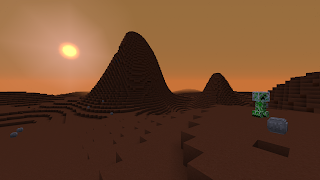 |
| Here a creeper enjoying the sound of martian wind. |
Galacticraft pack
Author: Ezer’ArchThis pack is for Galacticraft players who use Dynamic Surroundings mod and don’t want to hear winds, rocks crumbling and other out-of-place sound effects in space anymore.Features:
- In Space Station, Moon and Asteroids dimensions: no sound.
- On Mars: constant wind on surface. Underground, no sound.
- On Venus (1.8.9 only or addons): constant wind on surface. Underground, no sound
Notes:
- Released only for Dynamic Surroundings and Galacticraft for Minecraft 1.7.10 and 1.8.9.
- The config files use the following dimension IDs to work: Space station: 2; Moon: -28; Mars: -29; Asteroids: -30; Venus: -31. If your world save uses different dim IDs, edit galacticraft_dims.json accordingly.
- The «Quickfix resource pack» is a patch that fixes various issues with Galacticraft 4 (e.g. green sky on Mars).
Follow the installation instructions below.➜ Download: v.2.0 — for Dynamic Surroundings MC 1.7.10 and 1.8.9➜ Tempfix resource pack: MC 1.9-1.10 | MC 1.11-1.12Latest update (2017-03-25 ~ Venus conjunction day): added Venus. Works in Galacticraft 1.7.10 and 1.8.9 beta.Latest update 2 (2017-09-03): released tempfix resource packs for DS 1.9-1.12. It’s going to be removed when DS is released with the bugfix.
(No screenshot available because I haven’t managed to take screenshot of sounds yet. :3)
Installation instructions
(Note: The «tempfix resource packs» are resource packs that fix issues with Galacticraft 4 and DS. Just used them as resource pack.)Step-by-step:
- Run Minecraft with Dynamic Surroundings and Galacticraft mod once and close it;
- Move the *.json files to .minecraft\config\dsurround;
- Run Minecraft with the mods again;
- While in the main menu, click on «Mods»;
- On Mod List, select Dynamic Surroundings and click on «Config»;
- On Dynamic Surroundings, scroll down, click on «Biome Behaviors», then «Config files», and then on «+» to add a new entry;
- In the field, type galacticraft_biomes.json. Click «Done» and «Done».
- Now back on Dynamic Surroundings, click on «Dimension Configuration», then «Config files», and then on «+» to add a new entry;
- In the field, type galacticraft_dims.json. Click «Done» and «Done»;
- Now back on Dynamic Surroundings, click on «Done», you’ll be required to restart Minecraft, click on «I understand», and on «Done» to exit Mod List;
- Restart Minecraft and open a world.
More downloadable Minecraft content:
- Download Hub
- Resource Packs
- Armourer’s Workshop Skins
- Dynamic Surroundings config files
- MCHeli Content Packs
- Worlds