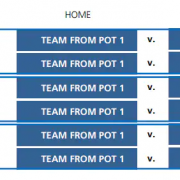Beamng drive
Содержание:
UI
- Cleaned up the ctrl+F extended metrics panel
-
Revamped listing of replay bindings
- Added translations for Launcher and Support Tools
- Fixed the minimum and maximum FPS display in ctrl+F panel: they used to show the all-time historic values; now they show short-term historic values
- Fixed some typos and outdated labels in Options > Controls menu
- Fixed noisy thumbsticks in some gamepads not allowing the use of directional-pov to navigate the UI
- Fixed the Performance Graph menu showing 0ms for the ‘Other’ section of CPU time: it now reads the right measurement
- Fixed the Performance Graph showing beautified time measurements in the ‘framelimiter’ section, instead of the actual time
- Fixed the Performance Graph incorrectly including some non-physics load as part of the ‘physics’ section
- Updated Xbox bind icons
- Added Mouse bind icons
- Updated loading screens
- Improved position of License Plate tooltips in Parts Menu to avoid blocking other buttons
Game Engine
- The default user path moved from to
- We would like to provide better user experience after an update: without broken mods
- This fixes various problems we were having before: Users having Documents in Cloud storage, broken Games after updates
- All mods are disabled after an update. You can enable them again in the Mod manager
- Updated vehicle recovery with improved performance (Looking at you, Pre-Runner)
- Fixed inverted y-axis for PS4 controllers
- Added helper logs in cases where some USB devices with buggy drivers result in long game startup times (from 10s up to a minute or more). The issue is now identified and shown in logs, to help users figure out which of their USB devices or drivers might be faulty
- Greatly improved startup time logging to help identify potential issues leading to long startup times
- Fixed many cosmetic effects suffering a progressive desync over prolonged game sessions (e.g. dynamic day/night cycle not using the right sun position, slightly laggy aerogenerators in ETK Driver Experience Center, etc)
- Fixed per-map particle emitters not working when using slow motion.
- Improved playback of particles in Replay mode. The result should now be more faithful to what was originally recorded, regardless of the use of slow motion
- Fixed replay not restoring broken meshes (e.g. tires with missing chunks of rubber) during playback
- Fixed License plate generation (Steam name also works correctly)
- Fixed Fmod Live update and Bank Hotloading
- Added parameter cache to improve performance of Sound System
- Drag Race enabled AI awareness for opponent
- Rich presence is opt-in instead of opt-out
- Fixed imposter false error on packed mods with broken modification time
- Fixed textures using texture cooker postfix at the same time
- use meshoptimizer to sort indice of tsMesh
- Fixed Vehicles props reappearing when switching vehicle
- Fixed outgauge from RemoteControl breaking when switching vehicles
- Fixed Decal Road bounding box calculation
- Fixed null access of object dictionary
- Fixed external UI modes up a bit
World Editor
- Mesh-, River- and Decalroad editors
- Cleaned up UI of meshroad and decalroad editors
- Added “Overwrite depth” to meshroad- and river editors
- Meshroad: Fixed flickering when placing a new node
- Removed the need to select a node when inserting a new node
- Slightly changed node placement method of river and meshroad to be more in line with decal road
- Disabled “Click and drag width” for new nodes by default
- Cam Path Editor
- “Set for all” doesn’t overwrite cuts anymore
- Fixed error when cutting on the last marker
- UI improvement
- Particle Editor
- Update changes to emitters or particles in real time
- Improved UI for choosing particles
- Added file browser for choosing particle texture file
- Decal Editor
- Terrain Editor
- Fixed the position of the brush in relation to the cursor while editing the terrain
- Fixed brush mouse click getting stuck while editing
- Improved terrain brush performance and stutters on bigger levels
- Object Tool
- Fixed object jumping around when rotating in local space
- Fixed undo/redo for scaling
- Added new option to terrain snap to “snap to origin” of object
- Added camera speed and TOD sliders to the toolbar
- Put duplicated objects in the same group
- Keep objects selected when closing and opening the editor
- Changed float digit count to 3 on default
- Fixed some crashes and issues related to prefabs
- Various fixes to many tools
- Fixed bug preventing proper saving of vehicle groups in the Multi-Vehicle Spawner window
- Added fps counter and scene stats (number of polygon)
- Improved camera movement in shape editor and material preview
- Validating input values for options in GroundModel Debug Tool
- Updated theme
- Improved scenetree: search, order by distance
Alpha Access Features
- All future updates to BeamNG.drive included for free (alpha, beta), also including the final game
- Soft-body physics sandbox
- 19 detailed, customizable, destructible vehicles, with more to come
- 10 terrains to explore and drive across, with more to come
- Frequent updates adding terrains, vehicles, features, gameplay, and bug fixes
- Full modding and content creation capabilities — make maps and vehicles, and script gameplay
- Use the built-in terrain editor and any 3D modeling, image editing, and text editing software
- Online authentication is only necessary to update; the game itself does not need an internet connection to run.
Сюжетная линия
Понятно, что в игре Beamng Drive нет никакой сюжетной линии. Вы просто заходите в игру и начинаете кататься сначала на одной машине, потом на другой, а затем и вовсе их разбиваете ради удовольствия. Эта игра с кучей дополнений и обновлений, которые выходили ранее. Она преподносит игроку очень много машин, чтобы геймер мог развлечься и устроить настоящую бойню автомобилями. Причем на улицах тоже ездят множество машин, которых разрешается сбивать с дороги. Но и функцию трафика можно отключить. Карты здесь довольно стандартные, но их несколько десятков. Игра набрала огромную популярность среди игроков из-за своей реалистичности. Также здесь выполняются все законы физики, поэтому играть в нее действительно интересно. Тут всё, как в реальной жизни. То же самое движение автомобиля, тот же контроль столкновений с различными объектами, необязательно с машинами, та же динамика при езде
Вы узнаете, что значит по-настоящему попасть в аварию и разбиться, поэтому в реальной жизни будете двигаться с осторожностью. Игра реализуется на стиле реального времени
Стоит отметить, что данная аркада в жанре автосимулятор создана специально для профессионалов своего дела. Для тех людей, которым нужно испытать трюки, разные постановки, аварии и ДТП
Игра отлично подойдет для кинематографии, где важно разобраться, как будет действовать та или иная машина в любой ситуации. Поэтому нередко именно киношники развлекаются и наслаждаются, играя в этот автосимулятор
У вас тоже есть шикарная возможность попробовать в режиме реального времени покататься на разных машинах и поразбивать их, наслаждаясь зрелищем. Скачать торрент Beamng Drive много машин увлекательной игры, в которой вы найдете действительно огромное количество разных марок автомобилей.
Все игры
Водить машину по городу
Если ты перепробовал уже все возможные гонки, и ни одна из них не зацепила тебя надолго, пора поиграть в BeamNG Drive на русском языке! …
114 422
Вeamng Drive: Мини Боты
Высокая скорость, ветер в лицо, и сотни фанатов вокруг… Вот о чем мечтает каждый, кто любит гонки. Возможно, кто-то из них станет …
65 178
BeamNG Drive 1
Машины – дело тонкое. Они отличаются не только внешним видом, но и различными характеристиками, и каждый может подобрать себе что-то по …
56 836
Полная версия
Страсть к машинам есть у каждого мальчика, и даже у многих девочек. Не у всех есть возможность покататься на реальных машинах, поэтому …
61 024
BeamNG Drive 2
Аварии на трассе – это всегда обескураживающее зрелище. Но в настоящих авариях страдают водители и пассажиры, а виртуальные никому не …
41 529
BeamNG Drive моды
Вам нравятся красивые машины, и вы готовы часами гонять по улицам разных городов в интернет пространстве? Мчать, обгоняя своих …
39 892
BeamNG Drive на андроид
Знаешь, как называется самый реалистичный гоночный симулятор? Конечно же, BeamNG Drive на андроиде! Игровая механика этой игры …
52 150
Машина для зомби
Когда ты сидишь за рулем классной тачки, тебе все по плечу! Новый симулятор гонок ‘Машина для зомби’ с реалистичной физикой предлагает …
29 422
BeamNG Drive 0.7.0.2
Кто не любит участвовать в головокружительных гонках, когда резина на колесах горит от трения по асфальту, а за машиной остается столб …
104 870
1
Реалистичная физика
BeamNG.drive – это симулятор аварий, в котором вы можете наглядно проследить все повреждения вашего автомобиля, которые возникают при различных столкновениях. Здесь отличная графика, которая позволяет рассмотреть все самые мелкие царапины и вмятины. За основу была взята реальная физика, которая отвечает за правдоподобность. То есть, если вы разобьете подобную машину в реальной жизни, то можете быть уверенными, что она пострадает точно так же, как и виртуальная. В Бименджи Драйв нет никаких ограничений – вы можете разбивать свое средство передвижения сколько угодно раз, лишь бы только финальный итог был – полное разрушение. Если вам скучно с одной машиной, и хочется разнообразия, то ваши пожелания тоже учтены – вы можете выбрать сразу несколько автомобилей, и ловко переключаться между ними. Это будет не только увлекательно, но еще и полезно, ведь это тренирует вашу реакцию.
Создай собственную трассу
В BeamNG.drive всё интуитивно понятно, нет никаких сложных сочетаний клавиш, или секретных кодов. Здесь всего двенадцать транспортных средств, но у вас есть возможность испытать каждую на десяти локациях. Согласитесь, что пройти все эти уровни займет немало времени, и принесет много приятных впечатлений. Но и это еще не всё. Если вы испытаете все возможные комбинации, у вас есть еще редактор карт, который позволит проложить новый маршрут и это дает практически неисчерпаемые комбинации для прохождения. Проводите испытания на прочность, и узнайте, что способно нанести самый большой вред. Проводить такие опыты интересно, но еще лучше – позвать друзей, и устроить соревнования по уничтожению машин.
Продумано до мелочей
Есть немало способов интересно провести время, и игра BeamNG.drive – один из лучших. Здесь вас ждет полная свобода, дикие гонки, и страшно покореженные транспортные средства. Это приложение для смелых и отчаянных, кто не боится пробовать что-то новое, и хочет утолить свою жажду разрушений без вреда для окружающих. Отличным дополнением к красочной картинке будут еще и сверхреальные звуки, которые будут издавать машины во время езды и столкновений. Можно бесконечно долго перечислять преимущества и возможности BeamNG.drive, однако лучше один раз попробовать, и тогда вы надолго станете поклонником этого симулятора аварий, который предлагает сумасшедшие приключения. Вооружайтесь терпением и фантазией, и тогда максимальное повреждение не заставит себя ждать.
Physics
- Added ability to have non-collideable triangles with aerodynamics
- Removed duplicate sound source filtering. It was affecting wheel sound intensity under certain circumstances
- Reworked subsystem that controls rolling resistance of tire contact patches. It improves low speed rolling resistance
- Reworked subsystem that controls contact patch load sensitivity. It is more robust now
- Tire softness was disabled as it could affect tire response curves in weird ways
- Fixed tracking of collision object identifiers
- Fixed physics core crashes when trying to log corrupted log messages
- Reduced low speed triggering noise of rumblestrip frequency detector
- Tweaked off road surface friction to balance tire softness changes
LUA
- Added “set” method to float3
- Added “vec3:xyz()” method. It returns x, y, z components of vec3
- Added “containsEllipsoid_point” function. It returns if a point is inside an ellipsoid
- Added “obj:getBeamStressDamp” method. It calculates with more accuracy the internal stress and damping forces of beams
- Added “wheel:isRotatingBrakeCouple” method on wheels. It reports if a wheel is rolling while filtering rotational noise
- Added setSFXparameter to looped sound sources. It allows to define extra constant parameters on sound sources
- Decreased transient memory requirements of setMap
- Fixed extensions getting loaded twice (one case where this happens is if calling code used different capitalisation for the extension name during loading)
- Small optimizations to reduce vehicle’s reset lag
- Vehicle Lua reset happens in a thread now. This reduces lag when resetting vehicles
- surfaceNormalBelow calculation
Input & Force Feedback
- Created an input troubleshooting PDF guide to help sort out the most common issues. A link to it can be found ingame at Options > Controls > Force Feedback menu, or you can «click here to open it»
- Improved control reassignment process: it’s now harder to unintentionally bind mouse movements, and there’s real-time feedback about what’s being detected
- Made it more obvious which button allows to reassign an existing binding
- Improved display of overlapping bindings: it’s now clearer what’s the function of the button besides each conflicting binding
- Improved “Filter” dropdown and tooltip when editing a binding, making them easier to understand
- Fixed harmless bug where the inputmap files would contain unused fields
- Fixed the 8th gear binding being described as 7th gear
- Better information from input devices is now logged to better assist when problems arise
- Fixed execution of unintended bindings when the same key is assigned to multiple bindings in some rare cases (didn’t happen with the default game bindings)
- Fixed ‘steering lock type’ showing up in unrelated bindings
- Added new cruise control bindings to change set speed in larger increments
- Improved the Force Feedback assignment system, specially when multiple devices support haptics (e.g. ffb steering wheel + vibration gamepad), or during multiseat. It should no longer be necessary to unplug devices in order for Force Feedback to reach the (correct) steering wheel
- Improved the Force Feedback logging to provide better information in case any issue arises
- Reduced the Force Feedback failsafe update rate as a precaution, from 1000Hz down to 60Hz (we’re not aware of any cases where this failsafe was used though)
- Simplified Force Feedback settings: we no longer offer the “Force Limit” percentage slider, as it provides no advantage over configuring the device drivers appropriately
- Improved some Force Feedback menu tooltips
- Disabling Force Feedback will now visually gray out its options
Flowgraph Editor
- Added ScatterSky nodes
- Added Clouds nodes
- Improved Fog nodes
- Fixed an issue with Vehicle Color node
- Added missing descriptions, various improvements to existing nodes
-
Added State system:
The state system is a new way to work with the Flowgraph Editor. Before, the whole project had to be inside one gargantuan graph, which made bigger projects painful to create, manage and maintain
Now, the project can be split into parts, which each represent their own graph. You can trigger state transitions inside the graph and pass values from one state to another
States can also be grouped into Group States, which allows for finer control over which states start and stop with each transition -
Added Examples System (WIP):
New to Flowgraph or curious how a certain node works? The Example system is a collection of simple and well documented projects, each showcasing a certain feature, system or node -
Added Event Log:
The event log is similar to the console, but it only captures Flowgraph-specific events, such as state transitions, spawning vehicles through nodes, or errors caused by nodes. You can click the elements to be brought directly to the source of the event -
Improved Node Library Search:
The Node Library search will now let you find the nodes you need faster by ordering the results based on your previous searches as well as showing the results in a more condensed way -
Added Project Search:
Trying to find that one node in a big project? You can now use the project search window to find nodes, graphs or pins in your project - Added Flowgraph Monitor:
When you test your projects, you can now enable a setting that automatically hides the editor and shows a small Flowgraph Monitor Window instead
The Monitor Window will show you active states and the event log. When you stop the project, the editor will show again - Cleaned up UI:
The UI of the flowgraph editor has been adjusted in many small ways to make more use of the available space - Shortcuts:
Various shortcuts have been added that let you work more easily with the editor, such as auto-connecting nodes or hiding/unhiding of links - Preferences:
Cleaned up the old preferences menu. Flowgraph now uses the World Editor Preferences window. Various preference settings have been added - Improved Menus:
- Recent Files: The File Menu now has a submenu for the most recently used files
- Recover Files: The File Menu now has a submenu for recovering files after a crash, by using the autosave feature
- No-Project-View: The No-Project-View now also has improved file-opening entries such as recent files and recover files
- Nodes:
- Various bugfixes, improvements and additions across most nodes
- Improved Hardcoding pins: Nodes can now use template values for pins. Also added filepath utilities to pins
-
Added Custom Lua Node: You can make custom logic more efficiently with this node, by adding custom lua code directly in the editor. You can also customize pins and save nodes you made this way
- Flowgraph Editor Fixes:
- Better Node Alignment: Nodes now properly align to each other
- Comment Node fixed: The Comment node will now correctly keep its size in all cases
- Actionmaps: Actionmaps for Flowgraph are nor always properly set
- Scenarios:
- Added 5 new Flowgraph-based scenarios:
-
East Coast Chase 1-4:
Re-imagined from the already existing scenarios, these Scenarios each offer a unique challenge by trying to stop criminals -
Barrel Knocker:
Use an old truck to knock over as many barrels on the industrial map as you can in this quick, arcade-style scenario
-
-
Converted Speedy Scramble into its own scenario. Previously only accessible through the Flowgraph Editor
- Added 5 new Flowgraph-based scenarios:
Audio
- Tuned brake squeal to appear less suddenly on race cars at slow speeds
- Fixed cockpit sounds fading off erratically when driving fast (audio reference points were slowly falling behind camera)
- Fixed noticeable audio artifacts when driving at speed (doppler simulation was using mismatched information)
- Fixed a broken optimization of audio update cycle, which could have contributed to tiny framerate inconsistencies (not noticeable by themselves)
- New audio for damaged rod bearings
- New transmission audio for citybus
- Gear whine support for automatics
- Improved ambience sounds
- Improved scrape sounds
- Additional work on tire properties affecting surface audio pitch/volume/timbre incl. tire proportions, contact patch, rubber softness
- New bespoke dirt, grass and gravel roll/skid audio, new rough skid for surfaces like wood, improved asphalt roll
- Performance and memory optimizations
Levels
-
Derby Arenas
Fixed a strange decalroad rendering issue on the track
-
East Coast USA
- Fixed floating rocks in park
- Fixed a normal map issue on some house objects
- Fixed the swamp not drowning cars in certain locations
- Fixed some floating trees in the north east
-
Gridmap
Fixed ramp UV mapping issue
-
Industrial
- Fixed floating decalroad
- Adjusted container position to allow large vehicles access to the port
-
Italy
- Fixed floating boxes
- Fixed floating trees
- Fixed floating decal road on statue
- Fixed misaligned wall
- Fixed AI pathing issue under bridges
- Fixed a road sign being on the road itself
- Fixed missing glass reflection
- Updated thumbnails
-
Jungle Rock Island
- Fixed decal road issue
- Fixed collision mesh in the abandoned resort
- Deleted underwater bushes and grass popping out from roads and concrete
- Fixed floating trees
- Fixed missing collision on shed
- Fixed floating rocks
-
Small Island
- Fixed decal issues
- Fixed floating rocks
- Fixed hay bales in a rally scenario
-
Utah
- Updated materials
- Fixed path in the parts run campaign scenario to be easier to drive on
- Fixed the background terrain having no collision
- Fixed some floating objects
-
Added 13 garages:
- East Coast USA: 3 garages
- West Coast USA: 4 garages
- Utah: 2 garages
-
Italy: 4 garages
-
Added 13 dealerships:
- East Coast USA: 3 dealerships (classics, offroad and an ordinary dealership)
- West Coast USA: 4 dealerships (mid-range new, mid-range used, high end and junk dealerships)
- Utah: 3 dealerships (modded/import, truck and SUV and new offroad dealerships)
-
Italy: 3 dealerships (high-end, mid-range, junk dealerships)
- Fixed different AI paths in Automation, Italy, East Coast, Jungle Rock Island and West Coast maps