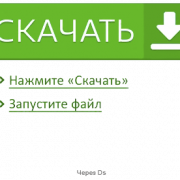Plant items
Содержание:
The Story of The Betweenlands
In the beginning, when the Overworld’s light was just beginning to shine and the eternal flames of the Nether had just begun to burn, a vast empty space lay between the two realms, floating within the Void.
Though it was dark and lifeless, wisps of raw energy that remained from the dawn of time flowed here, thus giving it the potential to expand into a complete, self-contained dimension.
All it needed was the smallest spark of life.
By some strange cosmic coincidence, something extraordinary happened.
As the fabric of reality shifted, a thin, narrow crack appeared high up in the sky above the Overworld.
This crack was an interdimensional rift between the realms of Minecraftia, acting as a doorway to the long-empty space that lay between.
Lifeforce surged through the rift from the Overworld and planted the seed of creation on the other side.
The Betweenlands was born.
As time passed, creatures evolved into a race of NPCs which inhabited the young dimension.
These people were strong, proud and hard-working.
Over many centuries they built up a vast and mighty civilization.
Though these people were kind and caring at heart, they all shared a tremendous lust for power, in particular the ability to wield great magic.
This flaw would eventually become the catalyst of their demise.
A wise and powerful Sorcerer rose to power, who was fluent in the language of magic, Java.
The Sorcerer believed that if they could harness the dark forces of the Nether, they would be able to use the power as a tool of creation.
The Sorcerer and their followers worked tirelessly to conjure up the elements required to open up a portal from their world to the fiery pits of the Nether.
Eventually, the time came to light the frame of Obsidian.
Little did they know, it would destroy their world.
As soon as the portal had been opened, a great evil swept across the land from the portal like blood from a wound.
One by one, the people of the Betweenlands were transformed into Wights; beings of pure hatred, neither living nor dead.
The darkness consumed all.
Once the surge of dark energy had subsided, the once-great Sorcerer opened their eyes.
But they did not breathe, for they were no longer truly living.
They too had become a Wight, their mind, body and soul corrupted.
Their head hung low, with a sad, mournful expression playing across their face.
But they did not feel grief… they did not feel anything at all any more.
Only burning malice within.
The Sorcerer had become the Prime Wight, with an army of Wights to serve and do their bidding.
They had got just what they had wanted; they now wielded unimaginable power.
Meanwhile, in the Overworld, this activity had not gone without notice.
A small covenant of Druids attempted to heal the wounds left behind, but upon being exposed to this power, slowly became insane.
It seemed that all was lost until after many long years, a remarkable individual decided they needed to step in.
This brave young soul went by the name of (player name) and was well known for creating amazing architectural designs and redstone contraptions.
They valiantly defeated the powerful Dark Druids, and took possession of the uncompleted Talisman, a magical tool needed to open a portal to The Betweenlands.
Using an altar, a device keyed into the energies of the Betweenlands, the Talisman was carefully assembled and what the Druids has originally set out to do was finally completed.
The portal, was opened.
(player name) met and befriended the many nomadic tribes of the land, and agreed to help them in exchange for the ancient relics needed to bypass the defenses and travel to the Prime Wight’s Domain.
There, they would face the beast itself alone, and free the land of its terrible curse.
(player name) dropped down into the dark depths below, unknowing of what they would find.
The battle was long and hard, and the Wight’s dark energies took its toll on the (player name).
Despite this, they remarkably pulled through, and the tyrant was dead.
Hundreds of thousands of years of pain and suffering was over at last.
The blanket of shade was lifted, and light shone upon the forgotten realm once more.
The Wights were forced back down to the fiery pits from whence they came, deep down in the Nether.
The people of The Betweenlands were overjoyed, and celebrated in their saviour’s name.
A great festival was created in their honour, and is held once every year on the (current date).
The name of that bold adventurer will be passed down through generations, undying, never forgotten…
(player name), you have saved the world.
Features
The Betweenlands is so foul that Players will decay simply by living in it. The dimension has no day/night cycle of its own, although it experiences some effects from the Overworld’s day/night cycle through the periodic Rift event. Additionally, several blocks and items from the Overworld are nullified:
- Clocks and Compasses spin wildly, unable to function in any useful way; whereas Beds, Bone Meal, and Flint and Steel do not function at all.
- Torches from other dimensions become Damp Torches, so alternative light sources, like Sulfur Torches, must be used instead.
- Due to the warm and wet environment of The Betweenlands, food from other dimensions rots when traveling through the portal, becoming Rotten Food. Similarly, Potions from other dimensions will become Tainted Potions.
Tools and weapons from other dimensions are much less effective in the Betweenlands, prompting the player to use the Betweenlands tools. However, Betweenlands tools in your inventory gradually undergo Corrosion, which is a process that causes the tools to become less effective.
Players also suffer from Food Sickness when eating the same food too often, causing it to become less filling.
As Flint and Steel doesn’t work in the dimension, players need to use alternate methods to make fire. Simply hold right-click on Moss, Cave Moss, Lichen, or Thorns (either placed as a block or dropped as an item) with an Octine Ingot to light it on fire. The plant will slowly build up flame until it turns into a fire block, without consuming the ingot in the process. This is essential for getting an Infuser started.
Ground Dried Swamp Reed must be used in place of Bone Meal to fertilize plants and crops in the Betweenlands.
Players must use Moss Beds in place of normal Beds to set their spawn point in the Betweenlands. However, since there is no proper day/night cycle, players cannot sleep in Moss Beds to skip any «night», not even through the Rift event.
Utility Blocks
| Result | Ingredients | Recipe |
|---|---|---|
| Alembic | Cragrock (2) + Octine Ingot (2) + Green Dentrothyst + Green Dentrothyst Vial | |
| Switches Amate Paper Lantern variant | Amate Paper Lantern | |
| Animator | Weedwood Planks (3) + Weedwood Stick (2) + Betweenstone (3) + Wight’s Heart | |
| Blank Amate Paper Lantern | Weedwood Plank Slab (3) + Any Amate Paper Pane (2) + Firefly (item) + Weedwood Planks (3) | |
| Censer | Mud Bricks (3) + Ancient Remnant (5) + Cremains | |
| Climbing Rope | Reed Rope or Hanger or Seeded Hanger (3) | |
| Compost Bin | Weedwood Planks (5) + Syrmorite Ingot (2) | |
| Dual Sulfur Furnace | Betweenstone (8) + Sulfur Furnace | |
| Gecko Cage | Syrmorite Ingot (4) + Weedwood Plank Slab (2) + Reed Rope (3) | |
| Infuser | Octine Ingot (5) + Pestle + Weedwood Stick (2) | |
| Item Shelf (3) | Weedwood Plank Slab (6) | |
| Mortar | Cragrock (5) + Weedwood Stick (2) | |
| Moss Bed | Moss or Moss (item) or Cave Moss or Cave Moss (item) (3) + Weedwood Planks (3) | |
| Mud Brick Flower Pot | Mud Brick (3) | |
| Mud Brick Flower Pot with Candle | Mud Brick Flower Pot + Sulfur Torch | |
| Purifier | Weedwood Planks (5) + Octine Ingot (3) | |
| Repeller | Green Dentrothyst Vial + Weedwood Stick (2) + Cragrock | |
| Silt Glass Lantern | Weedwood Plank Slab (3) + Silt Glass Pane (2) + Firefly (item) + Weedwood Planks (3) | |
| Sulfur Furnace | Betweenstone (8) | |
| Sulfur Torch (4) | Weedwood Stick + Sulfur | |
| Syrmorite Barrel | Syrmorite Ingot (8) + Weedwood Barrel | |
| Syrmorite Hopper | Syrmorite Ingot (5) + Weedwood Chest | |
| Weedwood Barrel | Weedwood Planks (3) + Weedwood Plank Slab (2) + Syrmorite Ingot (2) + Tar Drip + Weedwood Bucket (empty) | |
| Weedwood Chest | Weedwood Planks (8) | |
| Weedwood Crafting Table | Weedwood Planks (4) | |
| Weedwood Jukebox | Weedwood Planks (8) + Valonite Shard | |
| Weedwood Ladder (3) | Reed Rope (4) + Weedwood Stick (3) | |
| Weedwood Lever | Weedwood Stick + Any Weedwood Log | |
| Weedwood Sign (3) | Weedwood Planks (6) + Weedwood Stick | |
| Wind Chime | Reed Rope (2) + Ancient Remnant (4) + Orange Dentrothyst Shard |
Doors
| Result | Ingredients | Recipe |
|---|---|---|
| Weedwood Door (3) | Weedwood Planks (6) | |
| Rubber Tree Plank Door (3) | Rubber Tree Planks (6) | |
| Giant Root Plank Door (3) | Giant Root Planks (6) | |
| Hearthgrove Plank Door (3) | Hearthgrove Planks (6) | |
| Nibbletwig Plank Door (3) | Nibbletwig Planks (6) | |
| Syrmorite Door (3) | Syrmorite Ingot (6) | |
| Scabyst Door (3) | Scabyst (6) |
Trapdoors
| Result | Ingredients | Recipe |
|---|---|---|
| Weedwood Trapdoor (2) | Weedwood Planks (6) | |
| Rubber Tree Plank Trapdoor (2) | Rubber Tree Planks (6) | |
| Giant Root Plank Trapdoor (2) | Giant Root Planks (6) | |
| Hearthgrove Plank Trapdoor (2) | Hearthgrove Planks (6) | |
| Nibbletwig Plank Trapdoor (2) | Nibbletwig Planks (6) | |
| Syrmorite Trapdoor (2) | Syrmorite Ingot (6) | |
| Scabyst Trapdoor (2) | Scabyst (6) |
Fence Gates
| Result | Ingredients | Recipe |
|---|---|---|
| Weedwood Plank Fence Gate | Weedwood Planks (2) + Weedwood Stick (4) | |
| Weedwood Log Fence Gate | Any Weedwood Log (2) + Weedwood Stick (4) | |
| Rubber Tree Plank Fence Gate | Rubber Tree Planks (2) + Weedwood Stick (4) | |
| Giant Root Plank Fence Gate | Giant Root Planks (2) + Weedwood Stick (4) | |
| Hearthgrove Plank Fence Gate | Hearthgrove Planks (2) + Weedwood Stick (4) | |
| Nibbletwig Plank Fence Gate | Nibbletwig Planks (2) + Weedwood Stick (4) | |
| Rotten Plank Fence Gate | Rotten Planks (2) + Weedwood Stick (4) |
Pressure Plates
| Result | Ingredients | Recipe |
|---|---|---|
| Weedwood Plank Pressure Plate | Weedwood Planks (2) | |
| Betweenstone Pressure Plate | Smooth Betweenstone (2) | |
| Syrmorite Pressure Plate | Syrmorite Ingot (2) |
Miner
This tree pertains to cave mining in The Betweenlands.
| Advancement | In-game Description | Parent | Actual Requirements | ID |
|---|---|---|---|---|
| Miner | Going deeper | — | Enter The Betweenlands | miner/root |
| Spelunking | Find your way back by using Caving Rope | Miner | Place down 10 pieces of Caving Rope | miner/spelunking |
| Advanced Darkness | Enter a cave | Miner | Enter the Cavern or Lake Cavern layer | miner/advanced_darkness |
| Get Schwifty | Obtain a Swift Pick | Miner | Have a Swift Pick in your inventory | miner/get_schwifty |
| New Shinies | Obtain a Syrmorite or Octine Ingot | Advanced Darkness | Have an Octine Ingot or Syrmorite Ingot in your inventory | miner/new_shinies |
| Rock Bottom | Enter the Pitstone Caves | Advanced Darkness | Enter the Lake Cavern layer | miner/rock_bottom |
Installation
Installation is relatively simple, generally the same as any other minecraft mod.
There are two ways to download The Betweenlands, through the Curse Forge site, or Github. Note that Betweenlands requires Minecraft Forge for 1.12.2 first, generally the most up to date 1.12.2 version.
The Official Betweenlands Discord Server also has a support section for questions, along with a list of Frequently Asked Questions pinned in said channel. Please check the FAQ first before asking a question to see if it’s already been answered.
Forge
You can download the mod from the Curse Forge site, found here, where official releases and updates are uploaded. Simply click Download for the latest build, and then drop the downloaded file into the .minecraft/mods folder like with other mods, and run Minecraft with Forge through the launcher. Although this is a simpler process and provides a more stable version, it is not always the most up-to-date as beta versions of updates are often released on Github first.
Github
The mod is also available for download on Github, and development of the mod is committed there whenever it is worked on. If you want to play the absolute latest versions, you can follow these steps (for Windows). Note that this is a lengthier, more confusing process, the version may be more unstable.
This process requires the Java SDK, found here. After installing it, follow these steps to set it up properly:
- Go to the Github repository link, found here. You can do one of two things here. You can click Download ZIP near the top-right corner to download the .zip directly. Alternatively, if you have Github Desktop installed, you can press the clipboard-shaped button to the left of the download button, press the plus sign at the top left corner of the Desktop program, tab to Create, and paste the repository link you copied in the empty bar (you can also choose the file path you want it to install to from here). Through this second method you can simply press «Sync» on the program whenever the repository updates to get the latest code without having to redownload, but it is entirely optional.
- Navigate to the .zip you downloaded and extract it to somewhere on your computer using your choice of extractor program, such as WinRAR, 7zip or just Windows 10’s built in .zip extraction (this step is only necessary if you have downloaded it directly from the Github website).
- After unzipping/syncing the BL download, you’ll get a folder named The-Betweenlands or The-Betweenlands-master. Shift-right click on the folder. There should be an option to open command prompt there, just click on that and then you have your file location. Then type ‘gradlew build’ after the line in your command prompt, press enter, and the build will begin compiling. After a certain amount of time it will be done and you can close the command prompt.The universal .jar should end up in build>libs.
- Navigate to your .minecraft directory. This can be found by typing «%AppData%» (without quotes) into the start menu. From there, click Roaming, and then .minecraft.
- If you don’t already have a mods folder under .minecraft, click new folder and name it «mods» (again, without quotes). Drop the .zip file you found into the mods folder.
- Start the Minecraft launcher. Click the arrow to the right of the Profile bar and select the version of Forge you downloaded. Then launch the game.
- Success!
A corner room on the first floor
The center room of the first floor
A corner room on the second floor
The staircase on the second floor, leading to the third
A corner room on the third floor
A corridor on the third floor, with weak tiles on the floor
A corner section on the fourth floor
The Armory
The fifth floor
The sixth floor, protected by Energy Barriers
Staring into the «eye»
Fighting the Primordial Malevolence
The Wight Fortress contains a multitude of features and floors, many of which contain traps or other important details.
First Floor
The first floor can be accessed through small entryways in the sides of the fortress. This bottom floor has four corner rooms, some of which have Monster Spawners. These rooms lead out into the center room, which is so high it takes up multiple floors. This room has a pool of Stagnant Water in its center.
Second and Third Floors
The next two floors each consist of four corner rooms that are connected by side corridors. The corner rooms often contain Monster Spawners.
The second floor can only be accessed via the front staircase of the Fortress, which is considered its official entrance. On this floor, Possessed Blocks hide along the corridors, bringing skeletal specters out of the walls to lash out at players who walk by them. At the back corridor of this floor is a staircase which leads up to the third floor.
On the third floor, Weak Betweenstone Tiles make up the floors of the corridors, which crumble when players walk on them. The corridors can still be traversed safely by sneaking on top of the weak tiles, or walking along the side wall rims. Unlike the second floor, the corner rooms of this floor can contain Weedwood Chests. At the front corridor of this floor is a staircase which leads up to the fourth floor.
Fourth Floor
The fourth floor is the top of the main Fortress building, but the central tower continues upwards. This floor has much of a similar layout to previous floors, with four corner sections with Monster Spawners and Weedwood Chests. However, on each side of the central tower is an entrance to a special room called the Armory.
Armory
The Armory is extremely important to completing the Fortress. On the ceiling in each of the four corners of this room is an Item Cage directing an energy beam towards an orb in the center of the room. Each Cage contains a piece of a special weapon, known as the Shockwave Sword. The floor is completely lined with Spike Traps, which can shoot spikes out of the ground when players walk over them. The goal of this room is to navigate to each of the Glowing Betweenstone Tiles in the corners of the room and break the Item Cages above while standing on them. The Cages can only be broken if the player is standing underneath them in this way. As each Cage is broken, the item inside will be freed and will travel to the center orb. Once all items are freed and united, the central orb will disappear and leave behind the completed Shockwave Sword.
Fifth Floor
From here, a fifth room can be accessed by climbing a small staircase at the back of the Fortress’s central tower. This room contains two Monster Spawners, a double Weedwood Chest, and a floor of Weak Polished Limestone, which crumbles in the same way as Weak Betweenstone Tiles do.
Sixth Floor and Top
Continuing to follow the staircase up the central tower will lead to the sixth room, which will be blocked off on all sides by Energy Barriers. The Weedwood Sign at the main entrance will read «Only The Sword Keeper May Pass This Point.» This means that a player can only pass through the Barriers if they are holding the completed Shockwave Sword in their main hand. Once they pass, all of the Barriers will shatter and a special quote will appear to entering players. In the center of this simple room is a strange, transparent «eye.» When this eye is stared at directly for long enough, it will teleport the player to the very top of the central tower, and the boss of the Fortress will be spawned there.
This boss is the Primordial Malevolence, a sphere of terrible and powerful energy. While fighting this boss, the area around the tower will be covered in a thick darkness, the ambiance will be replaced with boss music, and a boss title will appear briefly to players fighting it. The Malevolence cannot be struck normally; the green bullets it fires must be snagged by the player with a sword and shot back at the boss to remove parts of its shield and make it more vulnerable to attack. When it is finally defeated, the Fortress will be officially «completed.»
To signify completion, the Fortress’s icon on an Amate Map will be accompanied by a check mark.
Adventurer
This tree pertains to the steps needed to get to The Betweenlands, as well as exploring and discovering new things within the dimension.
| Advancement | In-game Description | Parent | Actual Requirements | ID |
|---|---|---|---|---|
| Adventurer | The beginning of The Betweenlands Adventure | — | Have a completed Swamp Talisman in your inventory, or enter The Betweenlands | adventurer/root |
| Give Me That | Obtain the Swamp Talisman | Adventurer | Have a completed Swamp Talisman in your inventory | adventurer/give_me_that |
| Dank World | Step through the Portal Tree | Give Me That | Enter The Betweenlands | adventurer/dank_world |
| Tall ‘n Tough | Find a Cragrock Tower | Dank World | Enter the world location of a Cragrock Tower | adventurer/tall_tough |
| Captain 101 | Obtain a Weedwood Rowboat | Dank World | Have a Weedwood Rowboat or Tarred Weedwood Rowboat in your inventory | adventurer/captain101 |
| Flat, Round and Up in the Sky | Conquer the Raised Isles | Dank World | Enter the world location of a Raised Island | adventurer/flat_round_and_up_in_the_sky |
| Pothead | Loot 10 Pots of Chance | Dank World | Break 10 Pots of Chance or Tar Pots of Chance | adventurer/pothead |
| Enter the Stronghold | Find a Wight Fortress | Dank World | Enter the world location of a Wight Fortress | adventurer/enter_the_stronghold |
| Ruined It | Discover some Ruins | Dank World | Enter the world location of Ruins | adventurer/ruined_it |
| Idolised | Discover an Idol Head | Dank World | Enter the world location of an Idol Head Statue | adventurer/idolised |
| That’s Some Big Wood | Find a Giant Weedwood Tree | Dank World | Enter the world location of a Giant Weedwood Tree | adventurer/big_wood |
| 3spoopy5me (hidden) | Experience the Spook event | Dank World | Be in The Betweenlands when the Spook event is active | adventurer/3spoopy5me |
| Winter is Coming (hidden) | Experience the Winter event | Dank World | Be in The Betweenlands when the Winter event is active | adventurer/winter_is_coming |
| Up, Up and Away | Obtain a Volarkite | Dank World | Have a Volarkite in your inventory | adventurer/up_up_and_away |
| Light the Braziers | Find a Sludgeon Tower | Dank World | Enter the main world location of a Sludgeon | adventurer/light_the_braziers |
| Thunderstruck! (hidden) | Fly into lightning while using a Volarkite or riding a Draeton | Dank World | Be struck by Betweenlands Lightning while in the air and using a Volarkite or inside a Draeton | adventurer/thunderstruck |
| None to Rule Them All | Obtain all Rings | Dank World | Have a Ring of Power, Ring of Ascent, Ring of Gathering, Ring of Summoning, Ring of Recruitment, and Ring of Dispersion in your inventory (does not have to be at the same time) | adventurer/none_to_rule_them_all |
| Bouldery Bois (hidden) | Get rolled over by a Boulder Sprite | Dank World | Take damage from a Boulder Sprite during its roll attack | adventurer/bouldery_bois |
| How the Cookie Crumbles | Complete a Cragrock Tower | Tall ‘n Tough | Destroy all Monster Spawners in a Cragrock Tower, and kill all of the mobs that they spawned | adventurer/cookie_crumbles |
| Full of Hot Air | Obtain a Draeton Aircraft | Captain 101 | Have a complete Draeton in your inventory | adventurer/full_of_hot_air |
| Queen of the Hill | Raid a Chiromaw Matriarch Nest without claiming it | Flat, Round and Up in the Sky | Capture a Chiromaw Hatchling in a Chiromaw Matriarch Nest using a Net | adventurer/queen_of_the_hill |
| King of the Hill | Claim a Chiromaw Matriarch Nest | Flat, Round and Up in the Sky | Stand on the middle block of a Chiromaw Matriarch Nest | adventurer/king_of_the_hill |
| Disgracing the Dead | Loot 20 Urns of Chance | Pothead | Break 20 Urns of Chance | adventurer/disgracing_the_dead |
| Gambling Addict | Animate way too many Item Scrolls | Ruined It | Animate 15 Item Scrolls in the Animator (does not include Fabricated Scrolls) | adventurer/gambling_addict |
| Environmentalist | Get a Pyrad angry by hitting its tree | That’s Some Big Wood | Awaken a nearby sleeping Pyrad by breaking a block that is part of a Giant Weedwood Tree | adventurer/environmentalist |
| Santa Wight (hidden) | Break a Present | Winter Is Coming | Same as description | adventurer/santa_wight |
| A Real Poopy Experience | Enter the Labyrinthine Vaults | Light The Braziers | Enter the world location of the Labyrinthine Vaults of the Sludgeon | adventurer/a_real_poopy_experience |
Secret Rooms
There are a couple of secret rooms that can be found in the Wight Fortress. The details on finding them are hidden below in a spoiler tab; DO NOT open this tab if you do not wish to be spoiled.
| Secret Rooms (WARNING: SPOILERS) | |
|---|---|
| Secret Room | Picture |
| On the first floor, there is a back wall in the center room that appears to be made out of Betweenstone Bricks instead of the usual Betweenstone. There are two hidden entryways here concealed by Betweenstone Bricks Mirages, which can be passed through as if they were air. Behind these mirages is a small hidden room containing a double Weedwood Chest. | |
| The Stagnant Water pool in the center of the first floor can be jumped in, leading down into a hidden undercroft/basement room. A player going down here should eat Weeping Blue Pedals or a Weeping Blue Petal Salad to counteract the decay caused by the stagnant water. This room contains Pots as well as blocks of precious materials in its four corners, specifically Blocks of Octine, Syrmorite, and Valonite. There can also be Monster Spawners in these corners that spawn Swamp Hags. Note that jumping into the Stagnant Water to enter or leave the room generally means sacrificing your entire Decay meter. |
Other Entities
- Chiromaw Hatchling: The egg of a Chiromaw Matriarch, which can be raised as a hatchling.
- Draeton: An aircraft used to soar the skies of the Betweenlands.
- Gallery Frame: Used to display fan art made for the Betweenlands.
- Greebling Corpse: The lootable corpse of a Greebling picked off by a Chiromaw Matriarch.
- Lurker Skin Raft: An emergency raft made from Lurker Skin that can be used as a shield.
- Mire Snail Egg: The product of breeding Mire Snails.
- Moving Wall: A wall that moves back and forth in the bottom level of the Sludgeon labyrinths.
- Sludge Jet Turret: A rotating turret in the Sludgeon labyrinth that shoots sludge at the player.
- Sludge Worm Egg Sac: Can be animated into special arrows or used to hatch sludge worms.
- Spirit Tree Face Mask: Special masks that can be worn or placed for decoration.
- Splodeshroom: A Noxious mushroom that bursts into blinding spores when approached.
- Tunnel Entrances: Holes that appear in the ground during certain events and spawn mobs.
- Weedwood Rowboat: A vehicle used to swim the waters of the Betweenlands.
- Worm Hole: A hole that periodically appears in the Sludgeon walls, spawning Small Sludge Worms.
Sounds
| Sound | Subtitles | Source | Description | ID |
|---|---|---|---|---|
| Gears turn | Hostile Creatures | Plays constantly from the Pit of Decay | gears | |
| Sludge shoots out | Hostile Creatures | Plays when the Pit of Decay shoots up sludge | ppop_jet | |
| Beam activates | Hostile Creatures | Plays when a chain beam-linked lens on the Pit of Decay mechanism is hit | beam_activate | |
| Loud bashing | Hostile Creatures | Plays when the Pit of Decay mechanism lowers | plug_hit | |
| N/A | Hostile Creatures | Plays constantly when the Pit of Decay mechanism rises | chain_long | |
| Plug falls into place | Hostile Creatures | Plays when the Pit of Decay mechanism drops and plugs the pit | plug_lock | |
| Chain moves | N/A | Unused | chain |
Composition
Regular Swamplands biomes consist of:
- Dead Grass
- Swamp Grass, in patches
- Coarse Swamp Dirt, in patches and directly under the surface
- Mud, in small patches and underwater
- Middle Gem Ores, rarely underwater
- Betweenstone Pebble, on land or underwater
- Weedwood Bush, in clusters
- Hollow Log, occasionally
- Cattail
- Tall Cattail
- Fallen Leaves, in scattered patches under trees
- Moss, in scattered patches
- Nettle
- Swamp Reed, on land next to or sticking out from the water
- Swamp Tallgrass
- Double Swamp Tallgrass
- Pitcher Plant, uncommonly
- Swamp Plant, abundantly
- Venus Fly Trap, uncommonly
- Volarpad
- Black Hat Mushroom
- Flathead Mushroom
- Algae, in patches on the river water
- Swamp Water, in small rivers and surrounding the Swamplands Clearing
- Tar, uncommonly in small pools
- Menhir, rarely
Swamplands Clearing biomes consist of:
- Swamp Grass
- Swamp Dirt, directly under the surface
- Betweenstone Pebble, on land or underwater
- Cattail
- Moss, in scattered patches
- Swamp Tallgrass
- Pitcher Plant, uncommonly
- Swamp Plant
- Venus Fly Trap, uncommonly
- Black Hat Mushroom
- Flathead Mushroom
- Menhir, rarely