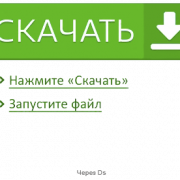Bibliocraft mod
Содержание:
Install Guides:
Minecraft v1.6.x – Download the Forge installer and click “install” with the default option of client selected. Then open the vanilla Minecraft launcher and either select the “forge” profile or create a new profile in a directory or your choice and change the jar to the forge version in the options. Run the game one time and a “mods” folder will be created, either in your selected directory if you created a new profile or in the default directory under %appdata%/.minecraft/. Then simply place BiblioCraft.zip into your mods folder along with any other mods you would like to use.
Here is a video guide for Minecraft v1.5.x and lower that may help:
https://www.youtube.com/watch?feature=player_embedded&v=g7jKQd2-eoU
Items[edit]
- Tape Measure — How far was it again? 57? 58? No longer is manual labour required for measuring!
- Reading Glasses — Seeing in to the tiny world of hidden mod information.
- Tinted Glasses — Costumization cannot be forgotten!
- Monocle — Become a true Gentleman.
- Print Press Chase — Used with Typesetting Table.
- Print Press Plate — Created with Typesetting Table, use in the Printing Press to copy books.
- Enchanted Plate — Created with Typesetting Table, use in the Printing Press to copy enchanted books.
- Drafting Compass — Mark those important places on the map.
- Waypoint Compass — Old school GPS, tell it where you want to go and it’ll point you in the right direction.
- Redstone Book — Used with Bookcase. Create that hidden entrance you always wanted.
- Clipboard — Never forget the daily chores with this handy check-list book.
- Screw Gun — Tighten up the table cloths before wind takes them away.
- Lock and Key — Prevent eavesdropping inside containers! Creative Only
- Atlas — A book which can be used as a Journey Map and can have waypoints. Can hold many maps so when the player walks off the map, the player walks onto the next one.
Blocks[edit]
- Bookcase — Build a magnificent library, filled with words and signs, that no one understands.
- Armor Stand — Equip and unequip armor sets when coming or leaving home in a simple way.
- Display Case — Put those rare artifacts on display.
- Potion Shelf — Finally a place to put all my pois… err healing potions!
- Tool Rack — Four spots for easy tool storage, show off those tool and grab them just when needed.
- Shelf — Decorate the rooms with this shelf and display souvenirs for everyone else to see.
- Wood Label — A better solution to naming containers compared to the sign.
- Desk — Becoming the next Rick Riordan couldn’t be simpler. Type the next best-selling novel in this desk, sign it, and soon enough, words will spread…
- Typesetting Table — …but those words can be spread faster with the help of this table. Share the saved books with friends via copying folder and passing it around…
- Printing Press — … but sharing could also be done with this ingenious contraption, which will speed up the distribution via copying signed (or enchanted) books.
- Wooden Table — Finally a place to put your cup of Coffee before it cools down.
- Seat — After all these years finally somewhere to sit down and relax in minecraft, no more sitting on the stairs. Customise it with Seat Backs as well.
- Dinner Plate — No more eating out of chests or the floor, add a touch of class to your eating experience.
- Fancy Lantern — Show the neighbours that their torches on the front yard are a relic of the previous era!
- Fancy Lamp — No more torch pollution in the home, upgrade to one of the 3 different models of light-emitting lamps!
- Cookie Jar — Disguised anti-theft contraption. Don’t get caught with your hand in it!
- Disc Rack — Show off your record collection or those fine dinner plates.
- Map Frame — For the aspiring cartographer, display your maps and more.
- Desk Bell — «Ding Ding»
For Minecraft 1.12.2
Latest Version:Download BiblioCraft v2.4.5 for Minecraft v1.12.2: http://zipansion.com/1gLIP
Version 2.4.3 is built on Forge 14.21.0.2375 and is expected to work on the latest recommended build.
Old versions:Download BiblioCraft v2.4.4Download BiblioCraft v2.4.3Download BiblioCraft v2.4.2Download BiblioCraft v2.4.1Download BiblioCraft v2.4.0
Built and tested on Forge 14.21.0.2339, it should work on forge 14.21.0.2338 and newer until forge updates to the new registry system, after which I expect this build to break. So be aware of future potential breakage until the new registry system is officially in forge and I can update to it.
For Minecraft 1.7.2
Latest version:Download Bibliocraft v1.8.2 for Minecraft v1.7.2: http://adf.ly/sMU45
Built and tested on Forge 10.12.0.1121 and expected to work on any Forge 10.12.0.xxxx branch.Includes translations for 25 different languages! See my Github link or the translation spreadsheet for more information on translations and opportunities to help translate to new languages or help update current support languages.
Old versions:Download BiblioCraft v1.8.1Download BiblioCraft v1.8.0Download BiblioCraft v1.7.5Download BiblioCraft v1.7.1Download BiblioCraft v1.7.0Download BiblioCraft v1.6.3Download BiblioCraft v1.6.2Download BiblioCraft v1.6.1Download BiblioCraft v1.6.0
For Minecraft 1.7.10
Latest version:Download Bibliocraft v1.11.7 for Minecraft v1.7.10: http://microify.com/1x2u
Built and tested on Forge 10.13.0.1180 and Forge 10.13.2.1230 and I expect it to work just fine on newer versions. Always backup your world before updating mods as a general rule of thumb just to be safe.Requires Forge 10.13.0.1180 or newer
Old versions:Download BiblioCraft v1.11.6Download BiblioCraft v1.11.5Download BiblioCraft v1.11.4Download BiblioCraft v1.11.3Download BiblioCraft v1.11.2Download BiblioCraft v1.11.1Download BiblioCraft v1.11.0Download BiblioCraft v1.10.6Download BiblioCraft v1.10.5Download BiblioCraft v1.10.4Download BiblioCraft v1.10.3Download BiblioCraft v1.10.2Download BiblioCraft v1.10.1Download BiblioCraft v1.10.0Download BiblioCraft v1.9.2
Download BiblioCraft v1.9.1Download BiblioCraft v1.9.0Download BiblioCraft v1.8.2Download BiblioCraft v1.8.1Download BiblioCraft v1.8.0Download Bibliocraft v1.7.5Download BiblioCraft v1.7.4Download BiblioCraft v1.7.3